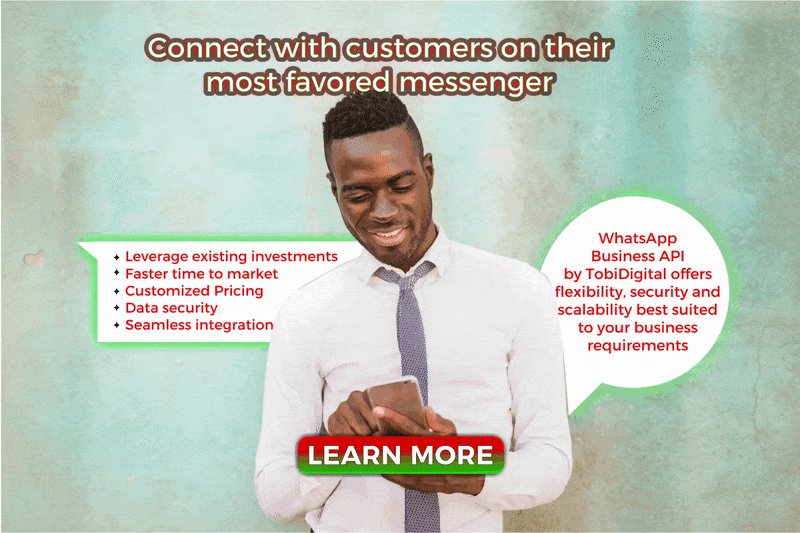Good News Africa!
If you’ve ever had to sign up on Amazon, eBay, Shopify and the likes for the purpose of selling your products only for you to get to the bank information page and get stuck, we feel you, and that’s why we are excited about this new rave. Yea, Flutterwave has just introduced a seamless but secure way to collect your earnings from Amazon, eBay, Shopify, etc using your Flutterwave Account.
Let’s start from the beginning.
What is Flutterwave?
Just in case you’re wondering what Flutterwave is: Flutterwave is a payment technology company with the sole mission of simplifying payments by providing banks and businesses with an easy, safe and secure way to make and accept payments from customers anywhere in the world.
Founded in 2016 by a team of ex-bankers, entrepreneurs and engineers, Flutterwave is still on course to provide businesses with powerful, reliable and intelligent payments gateway technology/system.
How can you receive money from Amazon, ebay, Shopify, etc with Flutterwave?
Flutterwave recently introduced a system that will rid you of the hassle of selling on these platforms from Africa. For people who have an Amazon account and are unable to get paid, Flutterwave can help you process your payments from these platforms and more, to any bank account you want. That’s right! They’ll do this by providing a virtual U.S account attached to your Flutterwave profile for you to receive your payments. The only downside to this is that the service is currently only available to a handful of Flutterwave users as it is still in the beta. However, this is not only a great alternative to PayPal but gives a wider range of transactional opportunities compared to any other payment system currently available to Africa.
In 3 simple steps, you are all set to explore this new integration.
- Create a Flutterwave Profile if you don’t have one yet. Click here to create a Flutterwave Profile.
- With your Flutterwave Profile, apply for a virtual U.S account by filling the form on this page
- If selected, you’ll be contacted, and provided your virtual U.S account that you can use to receive your payments. Your received payments will then be made available in your Flutterwave dashboard. From your dashboard, you can transfer to any bank account you choose.
Can you also receive money from the US, UK etc., as an online merchant via Flutterwave?
Yes! You can receive payments straight into your bank account via Rave by Flutterwave.
This system was introduced in 2017 and as at January 1, 2019, recorded a 550% growth in its customer base.
Rave by Flutterwave (Flutterwave for Business) is all-in-one business payment management solution that provides you a platform/or means with which you can accept payments anywhere from anyone. With Rave, you can choose to integrate Flutterwave for Business with your website to power checkout. You may as well use Rave to generate payment links (for your social profile, email, etc) if you don’t have a website.
Rave accepts a wide range of payment methods, including all types of card payments, bank payments (both locally and abroad), and mobile wallets from third party platforms like MTN, M-Cash etc. It supports over 150 currencies and lets businesses manage their payments and revenue from one dashboard.
How to open a Flutterwave account to receive your money/earnings
- Create a flutterwave profile if you don’t already have one. Click here to create it.
- Follow the prompts to get you settled in and fill in your details where needed.
- Decide how you will accept payments online.
There are 3 ways you can accept payments online:
- On your website
- In your social profile
- Via email
To accept payment on your website, you’ll need to integrate Flutterwave’s payment gateway. This gateway is easy to integrate and secures each transaction to the highest standard in the industry. Click here to get started and learn more about Flutterwave’s payment gateway here
To accept payment without a website (In your social profile or email),
- Log into your profile via www.rave.flutterwave.com.
- On your RAVE dashboard, select Payments Links.
- In Payment Links, click Create Payment Link and follow the directions.
- With your link created, click Copy Link and send the copied link to contact(s) *you’re expecting payment from* or add it to your social media network (Facebook pages/posts, Instagram bio, WhatsApp etc) for the purpose of linking up with anyone who wants to buy from you or want to make payment.
At this point, it’s safe to say that Flutterwave has one of the most reliable online payment integration with the highest quality customer service in Africa.
Flutterwave has been full of surprises over the years, integrating various ways for banks, businesses and even individuals wanting to receive money from friends, family and deals abroad to process payments with ease across Africa.
We look forward to more surprises.