What Is SquadCo By GTCO; [5 Mins Review Of The New Payment Gateway For Africa]

SquadCo is a payment solution by GTCO Plc (owner of Guarantee Trust Bank GTB) that was launched on the 1st of June, 2022 with the aim of providing African businesses with the best payment tools to help them grow easily.
SquadCo came with big promises and a bigger vision for Africa: “Our vision is an Africa where every payment is digital…” said Segun Agbaje, CEO of GTCO.
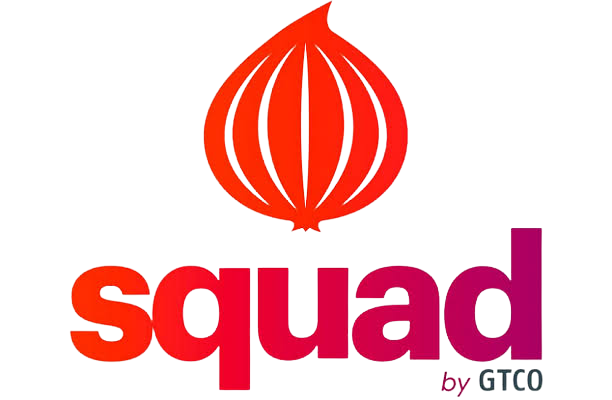
Table of Contents
What Is SquadCo Used For?
As stated above, SquadCo is used for receiving payments digitally – remotely, quickly, and conveniently.
To accomplish this goal, SquadCo currently provides a number of valuable tools, and solutions, such as
- Payment Links: These you can share with customers (on messengers, social media, or anywhere on the internet) so they can make payments for goods or services, using any of the payment options available.
- SquadPOS: This enables you to make use of mobile devices as Points Of Sales (i.e. SoftPOS). All you need to do is set up the SquadPOS on any number of devices. SquadPOS can also be used simultaneously (on multiple devices) in different locations. Plus, business owners can control the level of access each POS agent holds, and the SquadPOS software automatically harmonizes the payments from the multiple devices and locations, giving you an at-a-glance view of your revenue.
- USSD: This enables you to receive funds from customers when they dial your businesses’ dedicated USSD code. This means you can comfortably make sales when there is no internet coverage and the customers have no cash at hand.
- Virtual Account: Even when you are having “bank issues”, or just want a separate account for your business you can opt-in for a virtual account to start receiving money from within or outside your country in no time. This account is even able to receive dollar payments.
- E-commerce: If you’ve ever dreamed of owning an online store but were deterred by the huge work in coding or designing a website, you can now make use of the ready-made, plug-and-play storefront by Squadco, which is fully integrated with the diverse payment options.
Talking about payment options, Squadco enables you to receive money by
- Bank Transfer
- USSD
- Card
- Etc.
And they are all encrypted and secure.
There are also several critical features SquadCo guarantees users, some of which include fraud prevention, API integration, bulk payment collection, automated offline and online payment reconciliation, instant settlement, and so on.

Squadco Review
Once I heard of Squadco, I quickly opened an account just to test. Here is my review
- Fast Website with Great UX: The website opened really fast, and the elements loaded quickly. This is great because no one likes to wait for minutes for a website to finish loading, especially when it has to do with money. It was super easy to find the things I was looking for. The menus weren’t too many, and everything was in the right proportion. I even liked that there were nice entry and exit animations as you interacted with the website, and the whole interface was so neat it made me feel comfortable popping in my details to sign up.
- Easy Sign Up: Signing up was as easy as providing an email and choosing a password. Then I was asked a few questions about my business, and that was it – Welcome to SquadCo.
- The Simple And Well Organized Dashboard: The dashboard (after creating the account) was also elegant. On the left you can find a number of tabs, including the Get Started, Overview, Online Payments (containing Transactions, Settlement, Customers, Transfers, Disputes), e-Commerce, POS, API Library, and the Sandbox tabs. There was a pretty looking chart on the Overview tab where you can see your transaction history. And On the top are the tabs for Online payments and POS transactions (which appear after you complete your KYC).
- KYC Requirements: I encountered some issues here. The first challenge I encountered was choosing my location. I couldn’t find “Rivers State” amongst the options. I had to email SquadCo. They apologized for the inconvenience and promised to fix it. Anyway, I had to choose a different location to proceed. Then I encountered another problem. My BVN verification failed. I tried multiple times to no avail. I emailed them again, and they replied within a few hours. When I tried again in the morning it went through. Phew!
- What I Could Not Sell: The e-commerce section seems to also be limited to physical goods, and professional services. They didn’t seem to support the sales of digital products, as there was no option to upload files. I Emailed them (again) to confirm if maybe I missed something and I also got the response below
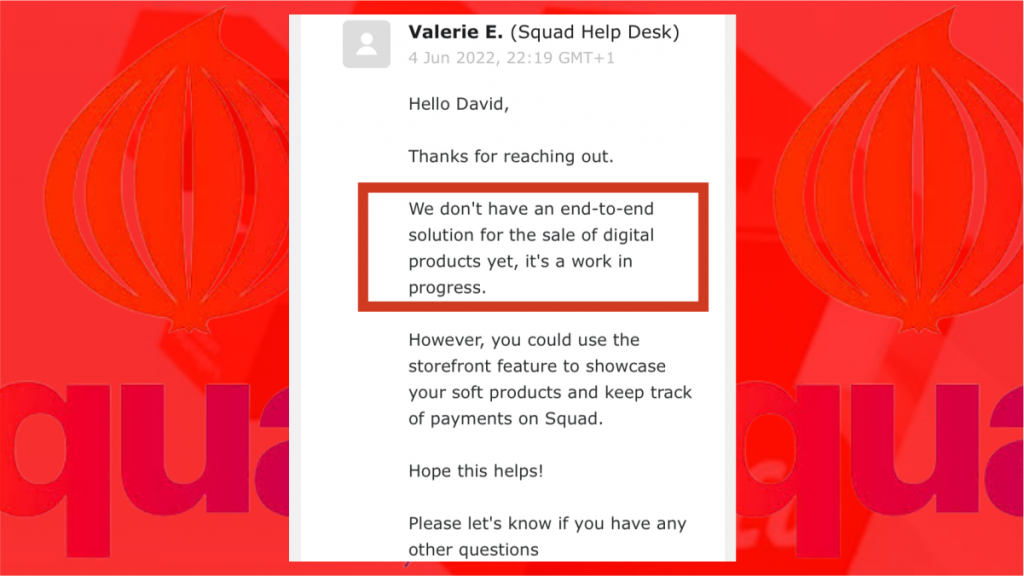
Anyway, (as of the time of this writing) the platform is barely a week old, so it is normal for there to be a couple of hiccups. It is expected. And, with the SquadCo team looking sharp, I think they can build “something huge” here.
Upon completing my KYC, this message popped up: “A dollar account will be created for you and the details will be shared with you when your first dollar payment is initiated if you do not already have a GTBank Dollar account”
Sweet 🙂
Payment Options With Squad
I also discovered something interesting about the payment link types SquadCo offered.
There are 4 payment link types and this is how they work:
- Product Payment Link: To accept payments for products anytime. This means customers can go ahead and browse through your storefront and pay for whatever they want even when you are unavailable.
- Simple Payment: To request a payment from a specific person. This is great when customers have special needs, or when there is room for negotiation.
- Recurring Payments: To request periodic payments from your customers. This is great for subscription services.
- Donation payment option: To raise money for a cause using the Squad Donations link. I like this because even creators can have their supporters donating to their craft as well. And there is an option to allow this donation to go on indefinitely- so it’s like Patron, but for Africa.
I think with some ingenuity, anyone can find a way to use this platform (for receiving payment) no matter the type of business they operate.
10 FAQ About SquadCo:
- Can I own more than one business on Squad? Yes; If you have multiple businesses and will like to have them all on SquadCo, simply click on the arrow at the top left corner of your dashboard to add a new business
- Is SquadCo free? No. SquadCo charges a small fee upon each successful transaction. They do this so they can pay their staff and bring you more value.
- How much does SquadCo charge per transaction? Local transactions attract a charge of 1% plus N50 per transaction; and 3.5% flat per transaction for international transactions. You can find out more on SquadCo pricing page.
- Can I have different users managing my Squad account? You can create multiple users, and assign them different roles and with different levels of permissions in your Squad business account(s).
- Why am I being asked for KYC? KYC stands for “Know Your Customer”; and is used by SquadCo to verify your identity. It also enables you to receive your funds in any of your bank accounts without issues.
- Does SquadCo allow international payments? With SquadCo, you can accept payments from internationally-issued cards, and from international customers, especially in Africa.
- How do I withdraw from SquadCo? Simply click the “Overview Tab”, (you will find it amongst the menus on the left). Once it opens, Under the “Available balance” tab, click on “Withdraw Balance”. On the next screen where you should be able to see your balance, click on “Transfer”. Follow the preceding instructions to withdraw your funds.
- How much can I transfer from my SquadCo account per day? Unlimited. You can transfer as much money as is available in your account once your KYC has been verified.
- How many countries is SquadCo? We don’t know of the specific number yet, but being a Fintech unit of GTCO, it should be available in all countries GTCO is currently available. That is over 10 African countries (Nigeria, Ghana, Kenya, Cote D’Ivoire, Gambia, Liberia, Rwanda, Tanzania, Uganda, and Sierra Leone) and the United Kingdom.
- How do I create a SquadCo account? Simply visit the SquadCo website to create your account.




Wonderful