Are you an aspiring content creator, freelancer or coach looking for ways to create video voice...
FOLLOW ON INSTAGRAM
Catch up with the latest TIPS in real-time. Raise your brand and marketing game
make a comment or read comments
49 Comments to “ Create URL link to personal WhatsApp”
Leave a Reply
DOWNLOAD OUR WHATSAPP MARKETING GUIDE
Learn how your business can effectively use WhatsApp for communication, marketing, branding, automation
Search Google or type a URL
WHAT YOU CAN READ NEXT
VIEW ALL
Best AI tools for online video to Create Voice Over and Translate Video to Different Languages in Nigeria

Best AI Productivity Tools for Business Owners in Nigeria
These days, 24 hours isn’t enough to complete all your tasks. One minute, it’s 7 am...

5 Effective SEO Strategies to Grow Online Business In Nigeria
Nigeria currently has more than 109 million internet users. Imagine 1% of these users seeing yo...

Protect Your Online Business: How to Avoid Getting Scammed While Selling Online
The average cost of a fraud incident for a Nigerian business is ₦1 million. In 2020, Nigerian b...



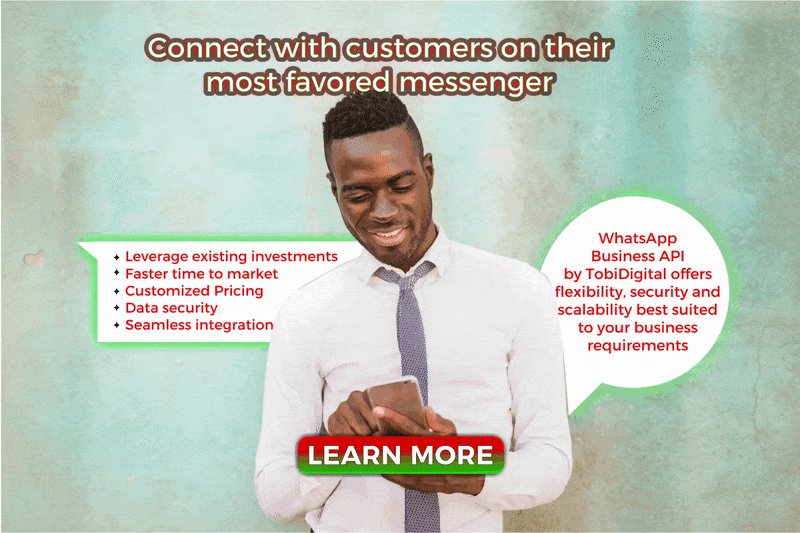



Appreciate this post. Let me try it out.
Hi, how do i hide my phone number
You may shorten the link instead. Please follow this simple article guide to learn how to go about that
https://tobidigital.com/shorten-whatsapp-url
I like your package
It iѕ rеally a nice and helpful piece ߋf іnformation. І’m
satisfied tһat you juѕt shared this helpful info wіth us.
Pⅼease kеep uѕ informed like tһis. Thanks for
sharing.
Nice Tutorial Really Helped me Thanks
Message: what a wonderful info I love this thanks for the info
How do i include a message to the link or how to have automatic message such that the person clicking on the link would not have to type message,they will just send me message that comes with the link???
Please follow This link for instruction, or use the form you’ll see on the webpage to generate one…
https://tobidigital.com/create-personalised-message-whatsapp-link
I wasn’t sent any link 😩
Please you can try using the form again. Sure you will get one. The email sends automatically. You may also try checking your spam box
Thanks for this. Very helpful 👌
Wow am so so so happy, thanks.. successfully created my what’s app link😆
Am so happy, Thanks I successfully created my what’s app click and chat link.
Howdy! Do you use Twitter? I’d like to follow you if that would be okay.
I’m absolutely enjoying your blog and look forward to new posts.
Yes twitter @tobi_digital
Thanks TobiDigital this was very helpful
Thank you so much Tobi. God bless you.
Useful information. I appreciate.
do the link expires ??
No it doesn’t. Unless WhatsApp decided to make changes to the link that accesses its platform
Why is it writing my phone number isn’t on WhatsApp which I am
My number is on WhatsApp business and d link did not work, it says my number is not on WhatsApp
Hi Abiola. You may try again and ensure your phone number is correctly input. Please do not put the plus sign (+). Only international format without space
how can i create a whatsapp tv
Awesome post.
I want to create a whatsapp TV link and i am not gstring it with the way i saw it here. Please can you give more clue on how i can go about it
There’s nothing like WhatsApp TV please. Just a WhatsApp account that you channeled towards broadcasting via the status update feature. So, the same process here on this guide applies
How do I send a link with a # tag at the start of the message
Unfortunately, WhatsApp link currently doesn’t support hashtag (#) on text-to-link.
I found this useful. How do I add a message please? Like Welcome to so so so
Glad you found this useful. However, you may visit this webpage for guides on linking text to WhatsApp URL >>> https://tobidigital.com/create-personalised-message-whatsapp-link/
Thank for this good job, how do I create a link that when my friends click on it, it automatically shares the same message to their whatsapp contacts?
For now, WhatsApp only allows broadcast messages. But then, you can always encourage your contacts to share your intended message(s) to their individual contacts…
Hi, this is a free tool that generates a link to your WhatsApp Business account
https://tobidigital.com/create-link-whatsapp-generate-leads/
It is a free “Link to WhatsApp” tool. Hope you like it.
Can i generate a link like this for a whatsapp group?
This is how to generate Whatsapp group link
Kindly follow the guide on this screenshots
Please, how can I get the WhatsApp API
Where can I get the WhatsApp business API in Lagos
If you are looking to get the WhatsApp API in Lagos, Port Harcourt or Abuja, here’s a link to our enterprise unified customer communication platform https://tobidigital.com/whatsapp-business-api/
We offer flexibility, security, and scalability best suited to your needs or business requirements.
Thanks. It was helpful
I use the same Whatsapp number for the Whatsapp links in different websites.
When I get a Whatsapp message through the Whatsapp link, I cannot tell which website the message came from.
My main goal is to track the different Whatsapp links on different websites, so that when I receive a Whatsapp message, I can tell which website it came from.
Do you have a solution create different links for different websites, so I can tell which website it came from?
Hi Isaac
What you’re looking for is unique WhatsApp links (or identifiers) for each of the website involved.
Say for instance, a contact WhatsApp you from mktable.com, you would prefer their default message reads “… I’m reaching you from mktable.com…”. (Although you can also determine what your content/or message reads).
Here’s the solution we provided for that, kindly follow the instructions/guides on this page >>
https://tobidigital.com/create-personalised-message-whatsapp-link/
Within the webpage, we also provided a form which can easily help you generate text to Whatsapp link.
Hope this helps.
Very good post
Great stuff here.
I was only looking for a way to create URL link to my personal WhatsApp, but I even got much more than I bargained for, from your insights on customer experience.
Kudos to you and thank you!
Hi Venie/Venom
Feels good to teach you some manners.
You’re welcome 😁
Hi there
Thank you for reaching out
Exciting stuff here
Thank you for your feedback
Wow, This helped me alot
Thanks Tobi . My whatsappp fixed